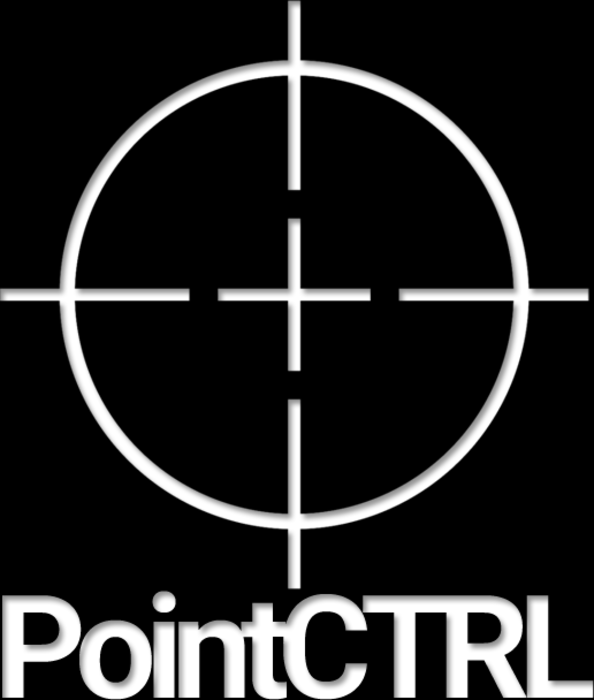Firmware
version history
Bug fix for V2.6a aux buttons not working during HMS shutdown and shutdown timer rollover error.
Turns off HMS tracking 16 seconds offer last button FCU button press.
HMS no longer tracks stray IR sources when the FCUs are not actively emitting.
Turns off HMS tracking 16 seconds offer last button FCU button press.
HMS no longer tracks stray IR sources when the FCUs are not actively emitting.
Hot Fix for DCS update April 2023 which exaggerated the cursor movement.
Adds PointCTRL universal v1 and v2 firmware
Fixes excessive cursor movement on latest DCS update that allows PointCTRL to reach the entire VR display FOV.
Updated Aux Buttons to be recognized as a game controller in the DCS controls window.
HMS now times out and stops tracking IR sources after 20 seconds of no use. Reactivates when any FCU button is pressed.
Improved “cursor target” movement during set-up.
Fixed bugged FCU control during set-up.
Added FCU Multi Button Keyboard Support
Fixed unintentionally pressing or moving a control when waking the FCU while pointing at item.
GUI/Voice Assist now launches in windowed mode at a fixed 1920×1080 resolution.
Updated initial set-up procedures, graphic aids, and voice instructions.